The blow guide will help you upgrade to the latest PHP version for your website.
If you experience any issues while setting up your website, contact us here to help solve them.
How to update the PHP version for your website
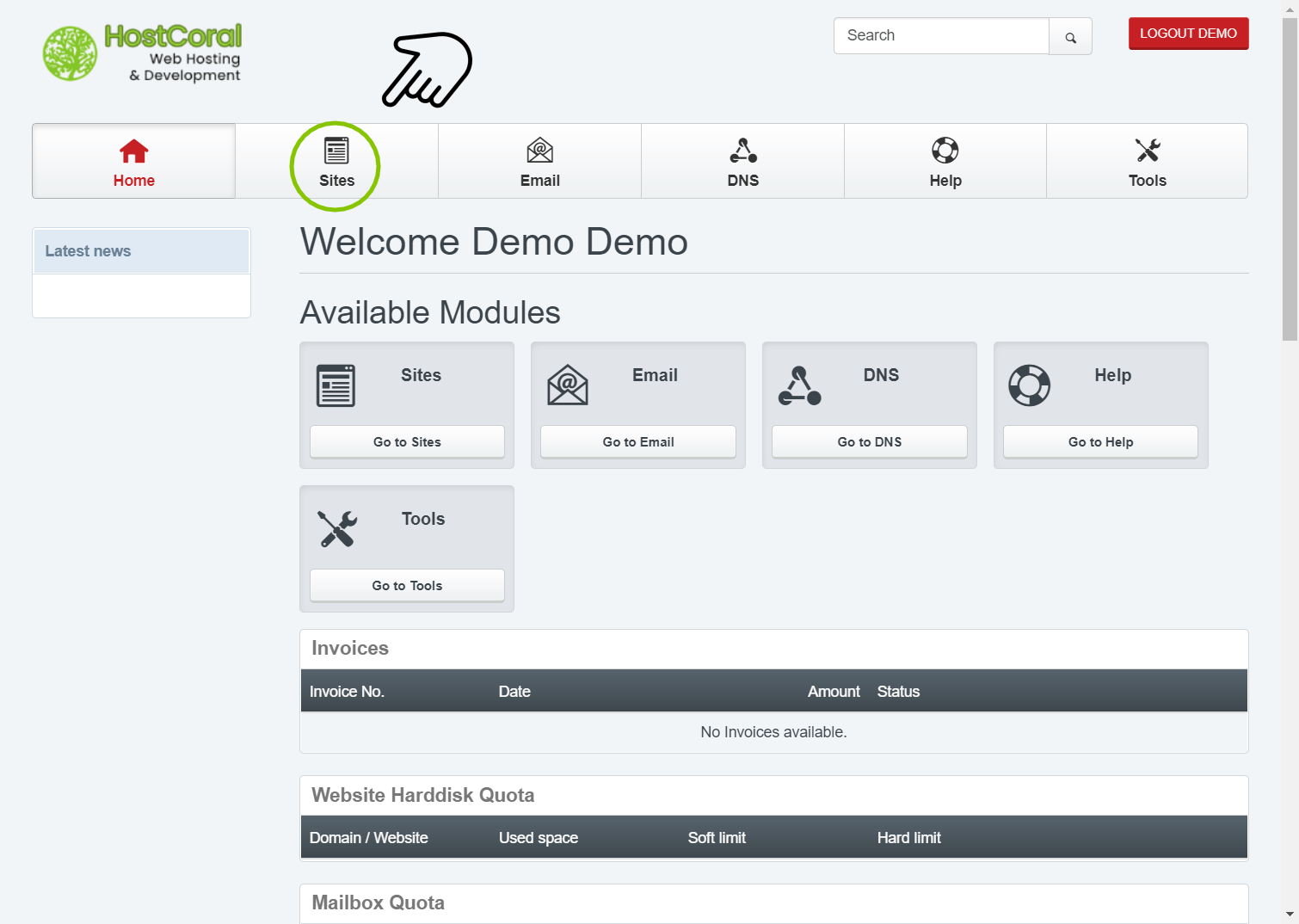
- Dashboard – To get started, login here to your control panel. After logging in, click on the “Sites” tab/button at the top of your dashboard.
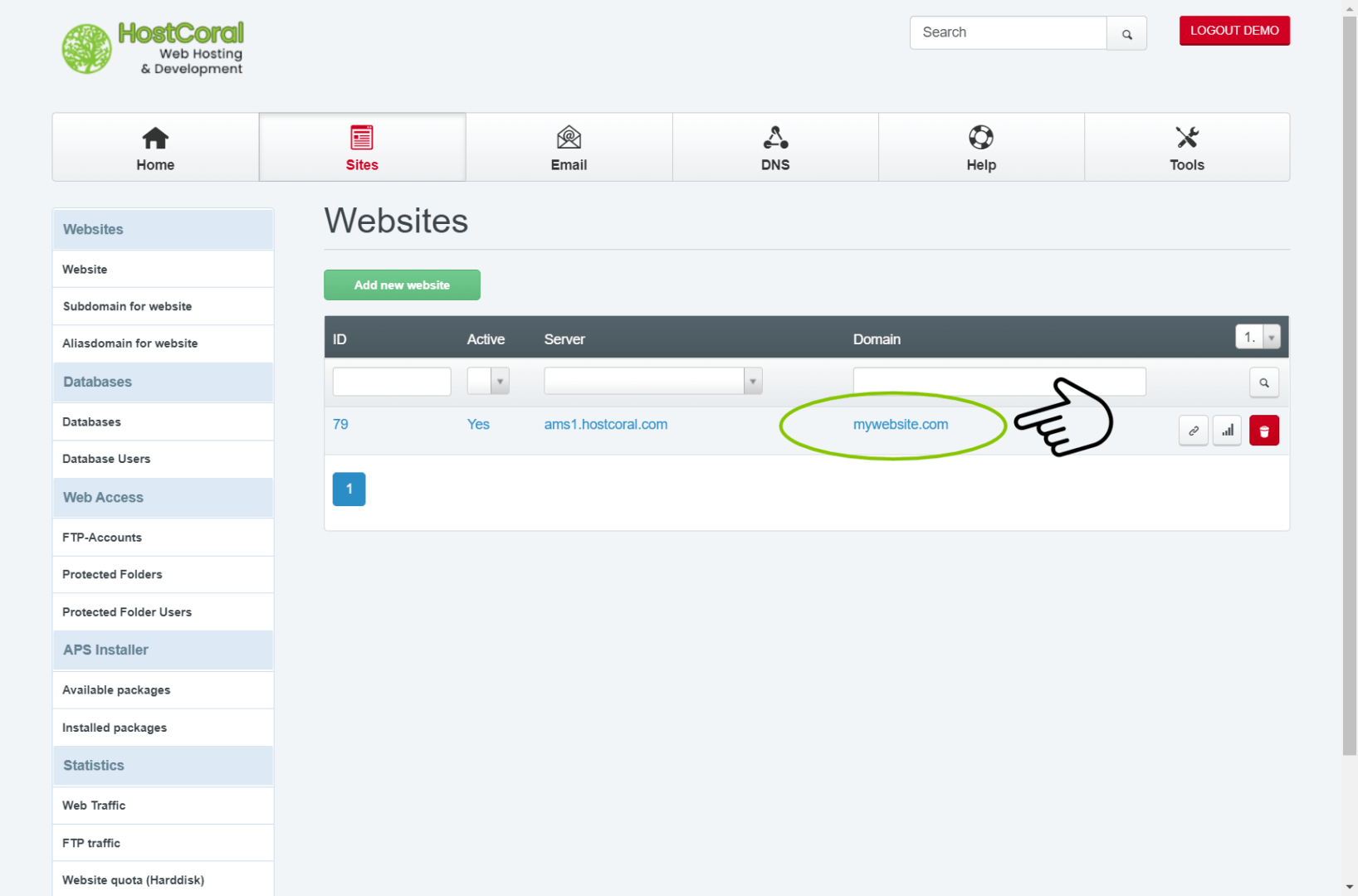
2. Sites – Click on the domain name for the website where the PHP version must be updated
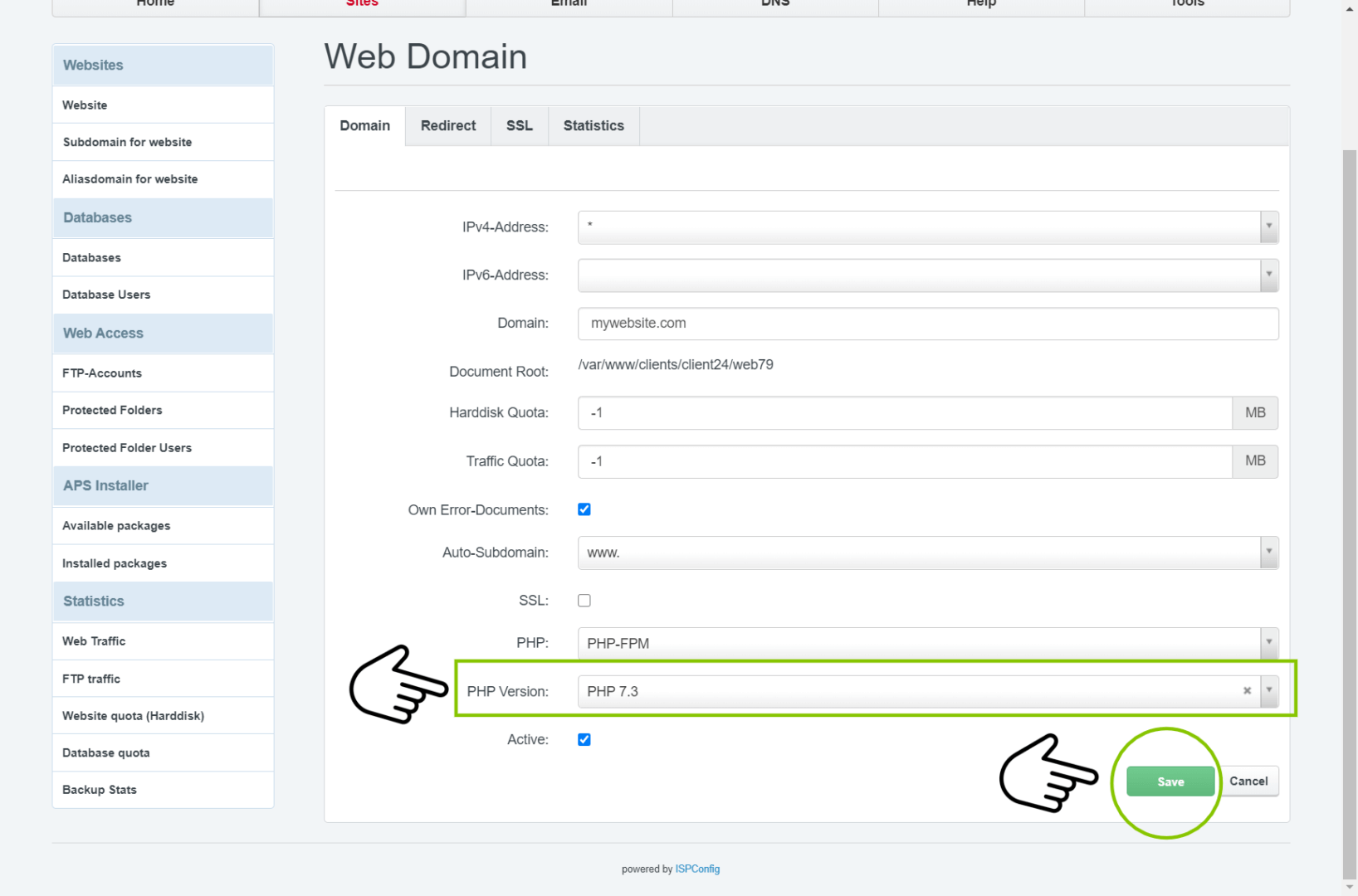
3. Web domain
- PHP : The default option should be PHP-FPM
- PHP Version : Select “default” or choose the latest version from the list to upgrade your PHP version. After selecting the latest version; if your PHP version is still too old and if your website is unable to function try contacting us.
The required version might be too recent or not yet implemented in our system.